Image
Image를 사용하면 화면에 그래픽을 표시할 수 있습니다.
다음 세 가지 옵션을 통해 Image를 사용할 수 있습니다.
- painter: Painter : 이미지 리소스를 그리는 데 사용되며, 주로 painterResource 함수를 통해 리소스를 로드합니다.
- bitmap: ImageBitmap : 비트맵 이미지를 나타내며, 주로 loadImageBitmap 함수를 통해 리소스를 로드하고 asImageBitmap()을 사용하여 변환합니다.
- imageVector: ImageVector : 벡터 이미지를 나타내며, 주로 Material Icons에서 가져오거나 사용자 정의 벡터 이미지를 정의합니다.
androidx.compose.foundation | Android Developers
androidx.compose.desktop.ui.tooling.preview
developer.android.com
이미지 작업 | Jetpack Compose | Android Developers
이 페이지는 Cloud Translation API를 통해 번역되었습니다. 이미지 작업 컬렉션을 사용해 정리하기 내 환경설정을 기준으로 콘텐츠를 저장하고 분류하세요. 다음 세부정보를 사용하여 이미지로 작업
developer.android.com
@Composable
fun Image(
painter: Painter,
contentDescription: String?,
modifier: Modifier = Modifier,
alignment: Alignment = Alignment.Center,
contentScale: ContentScale = ContentScale.Fit,
alpha: Float = DefaultAlpha,
colorFilter: ColorFilter? = null
)- painter : 그릴 이미지 리소스
- contentDescription : 이미지의 내용을 설명하는 텍스트 설정
- modifier : 이미지에 적용할 modifier 설정
- alignment : 이미지의 정렬 방식 설정
- contentScale : 이미지의 크기 및 비율 설정
- ContentScale.FillHeight : 이미지의 비율을 유지하면서 이미지 컨테이너의 높이를 채우도록 크기를 조정합니다.
- ContentScale.FillWidth : 이미지의 비율을 유지하면서 이미지 컨테이너의 너비를 채우도록 크기를 조정합니다.
- ContentScale.FillBounds : 이미지가 이미지 컨테이너 전체를 채우도록 크기를 조정합니다. (비율 유지 X)
- ContentScale.Crop : 이미지의 비율을 유지하면서 이미지 컨테이너를 채우도록 크기를 조정하고 자릅니다. (이미지 일부가 잘려서 표시될 수 있음)
- ContentScale.Fit : 이미지의 비율을 유지하면서 이미지 컨테이너를 채우도록 크기를 조정합니다. (이미지 컨테이너 일부가 빈 공간으로 표시될 수 있음)
- ContentScale.Inside : 이미지가 이미지 컨테이너보다 클 경우에는 ContentScale.Fit처럼 크기가 조정되고, 작을 경우에는 ContentScale.None처럼 크기가 조정되지 않습니다.
- ContentScale.None : 이미지에 크기 조정을 적용하지 않습니다.
- alpha : 이미지의 불투명도 설정 (0.0f이 완전히 투명하고, 1.0f(기본값)은 완전히 불투명한 상태)
- colorFilter : 이미지에 적용할 색상 필터 설정 (색조 변경 또는 효과 부여)
| ContentScale | ||
| 이미지 |  |
 |
| ContentScale.FillHeight |  |
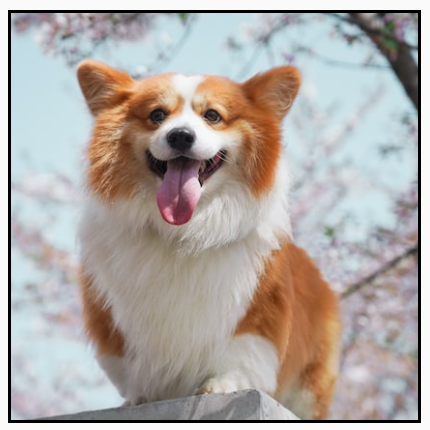 |
| ContentScale.FillWidth |  |
 |
| ContentScale.FillBounds |  |
 |
| ContentScale.Crop |  |
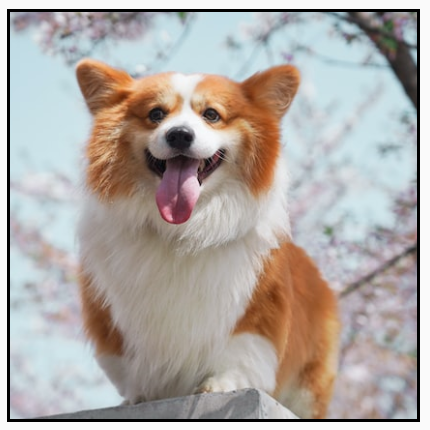 |
| ContentScale.Fit |  |
 |
| ContentScale.Inside | 소스 이미지가 경계보다 큼 |
소스 이미지가 경계보다 큼 |
소스 이미지가 경계보다 작음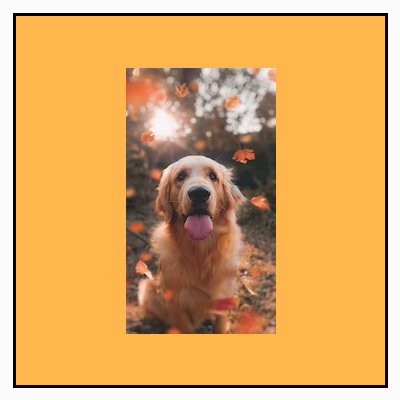 |
소스 이미지가 경계보다 작음 |
|
| ContentScale.None | 소스 이미지가 경계보다 큼 |
소스 이미지가 경계보다 큼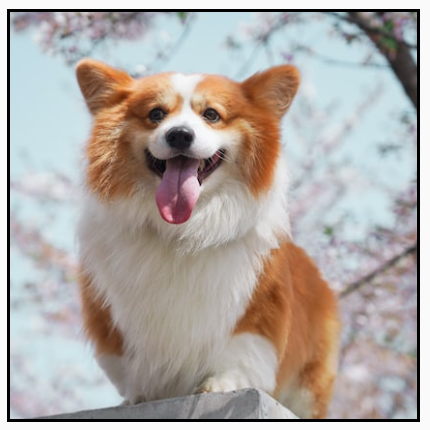 |
소스 이미지가 경계보다 작음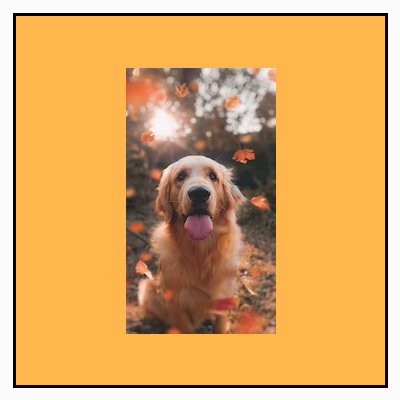 |
소스 이미지가 경계보다 작음 |
|
인터넷에서 Image 로드
Coil
Coil의 AsyncImage()를 통해 이미지를 생성할 수 있습니다.
model 속성에 String, Uri, HttpUrl, File, DrawableRes, Drawable, Bitmap 타입을 사용하여 이미지를 로드할 수 있습니다.
GitHub - coil-kt/coil: Image loading for Android and Compose Multiplatform.
Image loading for Android and Compose Multiplatform. - coil-kt/coil
github.com
// build.gradle에 Coil 라이브러리 추가
implementation("io.coil-kt:coil:2.6.0")
implementation("io.coil-kt:coil-compose:2.6.0")@Composable
fun AsyncImage(
model: Any?,
contentDescription: String?,
modifier: Modifier = Modifier,
placeholder: Painter? = null,
error: Painter? = null,
fallback: Painter? = error,
onLoading: ((State.Loading) -> Unit)? = null,
onSuccess: ((State.Success) -> Unit)? = null,
onError: ((State.Error) -> Unit)? = null,
alignment: Alignment = Alignment.Center,
contentScale: ContentScale = ContentScale.Fit,
alpha: Float = DefaultAlpha,
colorFilter: ColorFilter? = null,
filterQuality: FilterQuality = DefaultFilterQuality,
)- placeholder : 이미지가 로드되는 동안 표시할 이미지
- error : 이미지 요청이 실패할 경우 표시할 이미지
- fallback : 요청의 ImageRequest.data가 null일 때 표시할 이미지
- OnLoading : 이미지 요청이 로드되기 시작하면 호출됨
- onSuccess : 이미지 요청이 성공적으로 완료되면 호출됨
- onError : 이미지 요청이 실패되면 호출됨
Glide
Glide의 GlideImage()를 통해 이미지를 생성할 수 있습니다.
model 속성에 String, Uri, HttpUrl, File, DrawableRes, Drawable, Bitmap 타입을 사용하여 이미지를 로드할 수 있습니다.
Glide v4 : Compose
About Jetpack Compose is Android’s modern toolkit for building native UI. This library integrates with Compose to allow you to load images in your Compose apps with Glide in a performant manner. Status Glide’s Compose integration is in beta. Please sub
bumptech.github.io
// build.gradle에 Glide 라이브러리 추가
implementation "com.github.bumptech.glide:compose:1.0.0-beta01"@Composable
fun GlideImage(
model: Any?,
contentDescription: String?,
modifier: Modifier = Modifier,
alignment: Alignment = Alignment.Center,
contentScale: ContentScale = ContentScale.Fit,
alpha: Float = DefaultAlpha,
colorFilter: ColorFilter? = null,
requestBuilderTransform: RequestBuilderTransform<Drawable> = { it }
)'안드로이드 > Compose' 카테고리의 다른 글
| [Android] Compose - ConstraintLayout (0) | 2024.05.17 |
|---|---|
| [Android] Compose - Lazy layout (0) | 2024.05.15 |
| [Android] Compose 컴포넌트 - Material Design (0) | 2024.05.11 |
| [Android] Compose 컴포넌트 - Text와 TextField (0) | 2024.05.10 |
| [Android] Compose - Layout (0) | 2024.05.09 |